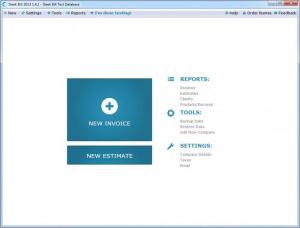Sleek Bill
2014 1.4.6
Size: 37.05 MB
Downloads: 4112
Platform: Windows (All Versions)
Most invoicing programs are hard to use, due to their overloaded interfaces and complicated options. You would need to spend several hours experimenting with their functions and building your database. Sleek Bill makes it much faster and easier to create invoices. Additionally, it allows you to generate estimates, detailed reports, manage tax entries, inventory items and much more.
A Sleek Bill trial version is available, which can be used free of charge, for 30 days, without any limitations. The software comes in a small package and it can be installed in a matter of seconds. It works on all modern Windows platforms and it doesn't have any special requirements.
The software provides a modern and sleek user interface, with well organized and easy to understand options. If launched for the first time, Sleek Bill will ask you if you want to test its capabilities with a sample database, create a new one or restore an existing database. Regardless of your choice, you will find a series of options and hyperlinks on a home screen, which you can use to create new invoices or estimates, generate various types of reports, back up or restore your data and more.
Even with a blank database, you can still create professional looking invoices, without navigating through countless sections, to add clients, products and other elements. When creating new invoices, you can select existing clients, products or taxes in drop menus or select an option, in the same drop menus, to create a new entry. All entry types are created on small windows, just by typing the relevant information in the appropriate input fields.
Besides selecting products, you can also specify quantities, prices and taxes. All calculations are made automatically, when you add products to your invoice. When you are done, you can preview the invoice on a separate window, on which you can change the color scheme, save the invoice print it or send it by email.
You can generate detailed reports for invoices, estimates, clients and products. You can view all items in the same list or filter them by name, number, date, show only paid or unpaid invoices and more.
Pros
Unlike other invoicing programs, Sleek Bill provides a modern and easy to understand user interface. You can define new client, product or tax entries while creating an invoice. The software allows you to generate various types of reports, print them, send them by email and more.
Cons
There are no serious drawbacks to mention. With Sleek Bill's help, you can bill your clients without any difficulties, regardless of the size of your business.
Sleek Bill
2014 1.4.6
Download
Sleek Bill Awards

Sleek Bill Editor’s Review Rating
Sleek Bill has been reviewed by Frederick Barton on 26 Jul 2013. Based on the user interface, features and complexity, Findmysoft has rated Sleek Bill 5 out of 5 stars, naming it Essential